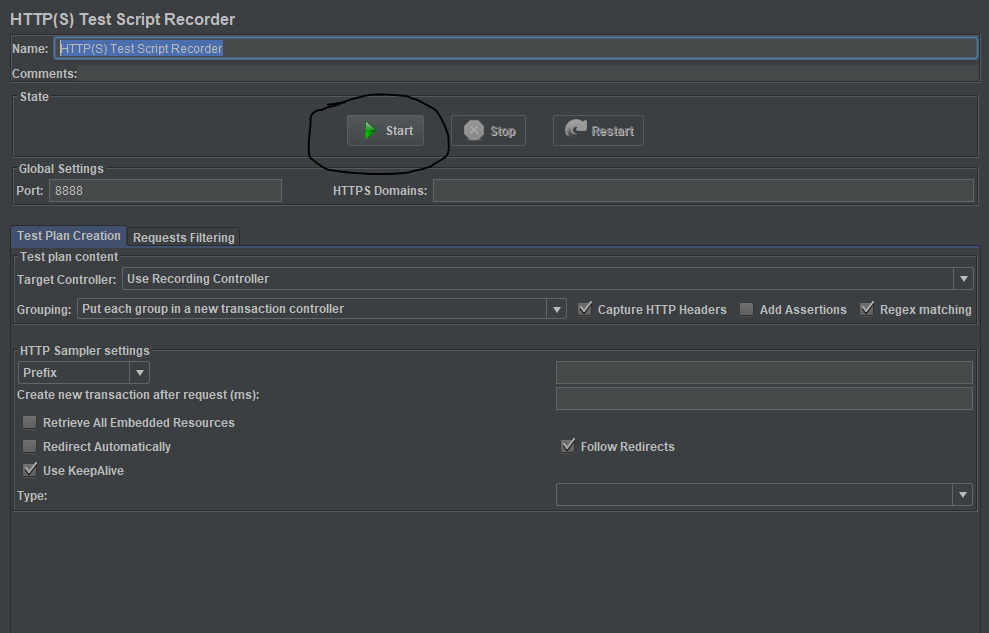I can't record a script in Jmeter or Blazemeter to test a mobile app. After setting up the manual proxy, started the recording script in jmeter, installed the ca certificate on the ipad, my ipad stopped connecting to internet and open the mobile app to a blank page.
I get Response message: Remote host closed connection during handshake ensure browser is set to accept the JMeter proxy certificate javax.net.ssl.SSLHandshakeException: Remote host closed connection during handshake
How do you record a jmeter script/create a jmeter test plan for a ssl mobile app?