here iam getting org.openqa.selenium.elementnotinteractableexception element not interactable, i have written explicit wait also, please reply with the solution as soon as possible
import java.util.Iterator;
import java.util.Set;
import org.openqa.selenium.By;
import org.openqa.selenium.Keys;
import org.openqa.selenium.WebDriver;
import org.openqa.selenium.chrome.ChromeDriver;
import org.openqa.selenium.support.ui.ExpectedConditions;
import org.openqa.selenium.support.ui.WebDriverWait;
public class MissalaniousTopics {
public static void main(String[] args) throws InterruptedException {
// TODO Auto-generated method stub
System.setProperty("webdriver.chrome.driver", "//Users//narsaiahdhoda//Downloads//chromedriver");
WebDriver driver = new ChromeDriver();
driver.get("https://www.rahulshettyacademy.com/AutomationPractice/");
driver.manage().window().maximize();
// ---Getting size of links which referred by anchor tag-----//
System.out.println(driver.findElements(By.tagName("a")).size());
System.out.println(driver.findElements(By.tagName("iframe")).size());
// --navigating to another web site--//
Thread.sleep(7000);
driver.navigate().to("https://www.spicejet.com/");
// how many frames are in the web site
System.out.println(driver.findElements(By.tagName("iframe")).size());
WebDriverWait a = new WebDriverWait(driver,10);
a.until(ExpectedConditions
.visibilityOfElementLocated(By.xpath("(//span[@class='text-label text-active'])[2]")));
String selectLinkOpeninNewTab = Keys.chord(Keys.CONTROL, Keys.RETURN);
driver.findElement(By.xpath("(//span[@class='text-label text-active'])[2]")).sendKeys(selectLinkOpeninNewTab);
System.out.println("last");
Thread.sleep(40000);
driver.quit();
// Set windowsids=driver.getWindowHandles();
// Iterator i=windowsids.iterator();
// String parentid =i.next();
// String childid=i.next();
// driver.switchTo().window(childid);
// driver.close();
}
}
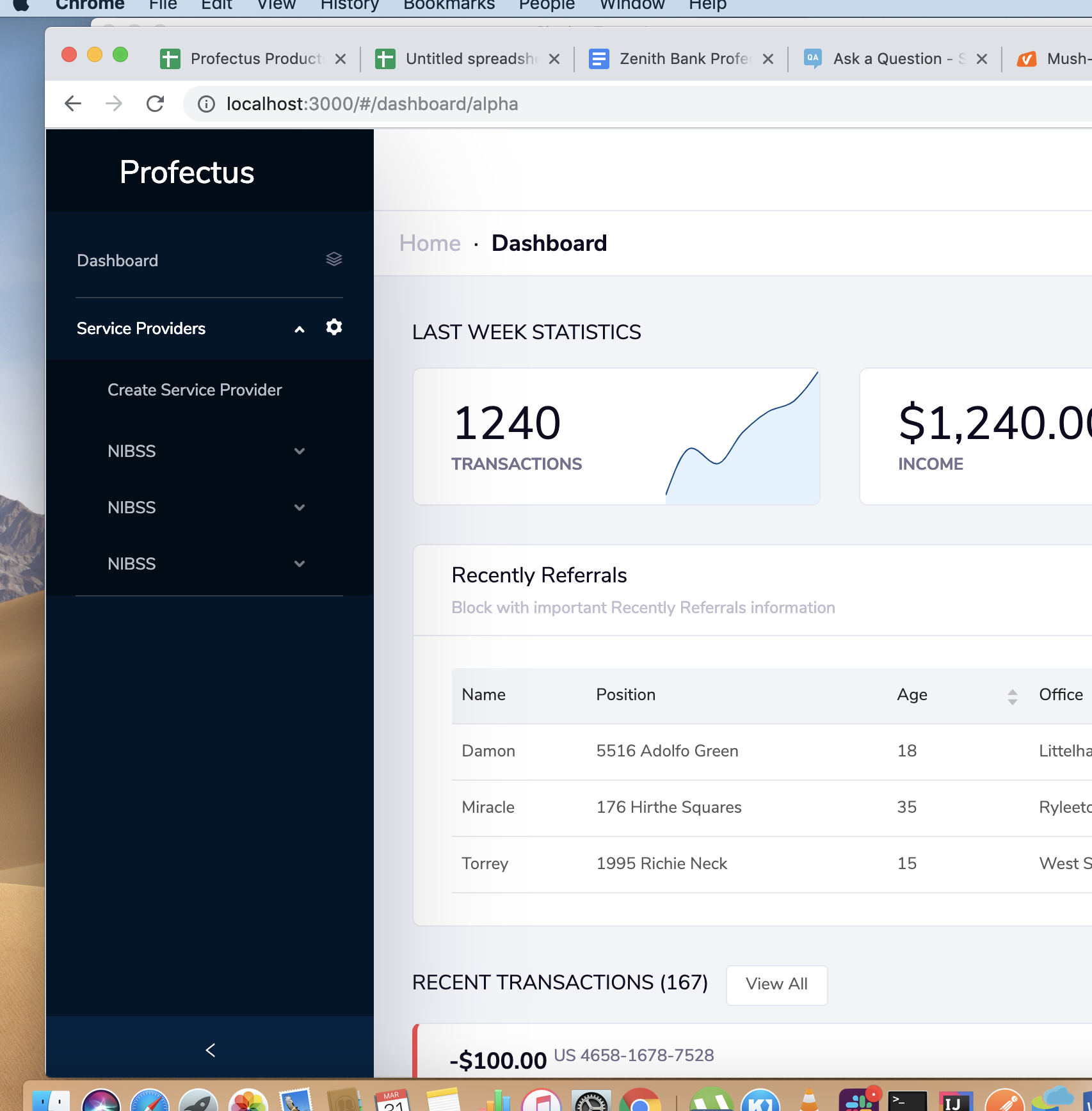 clicking on service provider exposes a submenu and i need to select one of the options in the submenu. i keep getting not interactableas error...
clicking on service provider exposes a submenu and i need to select one of the options in the submenu. i keep getting not interactableas error...