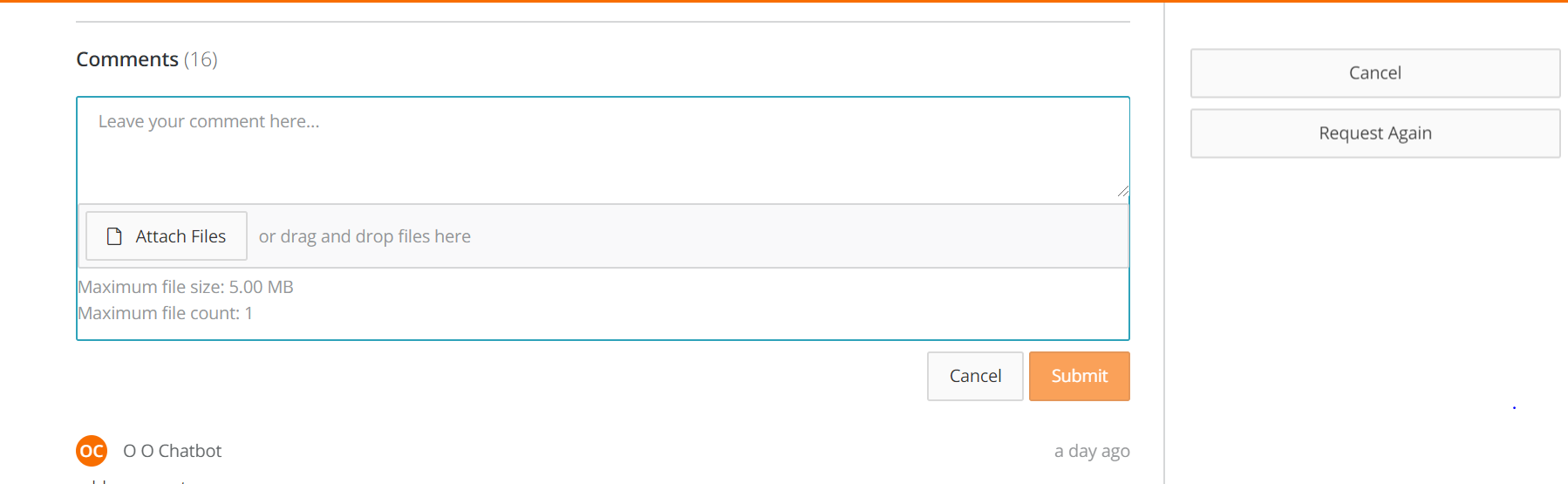I am able to click submit button and submit button click is working fine but text entered to add comments is not showing (basically submit button click is working ,but submit button functionality is not triggering ):
DOM:
<div _ngcontent-sfd-c33="" class="d-flex marg-top-2 ng-star-inserted">
<button _ngcontent-sfd-c33="" class="marg-start-auto btn btn-secondary" type="button"> Cancel </button>
<button
_ngcontent-sfd-c33="" class="btn marg-start-1 btn-primary" type="button">
<span _ngcontent-sfd-c33=""></span>
<adapt-busy-backdrop class="ng-tns-c8-21 ng-star-inserted"></adapt-busy-backdrop>
<adapt-busy class="ng-star-inserted">
<ng-component class="ng-tns-c10-23 ng-star-inserted"></ng-component>
</adapt-busy>
<span _ngcontent-sfd-c33="" class="ng-star-inserted">Submit</span>
</button>
</div>
Here is my code :
WebElement submit = driver.findElement(By.xpath("(.//*[normalize-space(text()) and normalizespace(.)='Cancel'[1]/following::span[2]"));
String submitButton = "arguments[0].style.height='auto';arguments[0].style.visibility='visible';";
((JavascriptExecutor) driver).executeScript(submitButton, submit);
submit.click();