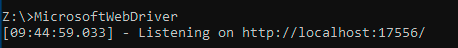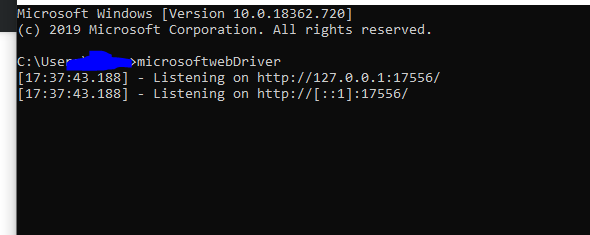When trying to run Selenium on Windows 10 Edge Chrome version 80, I am getting the following error:
Z:\node_modules\selenium-webdriver\lib\promise.js:2626
throw error;
^
WebDriverError: Unknown error
at parseHttpResponse (Z:\node_modules\selenium-webdriver\lib\http.js:536:11)
at Z:\node_modules\selenium-webdriver\lib\http.js:441:30
at processTicksAndRejections (internal/process/task_queues.js:97:5)
From: Task: WebDriver.createSession()
[...]
I am building it like this:
const webdriver = require('selenium-webdriver'),
edge = require('selenium-webdriver/edge');
var service = new edge.ServiceBuilder()
.setPort(55555)
.build();
var options = new edge.Options();
driver = edge.Driver.createSession(options, service);
Does anyone see why this might be happening? Has anyone had success building the driver using the javascript bindings and can share how they were able to do that?
I'm confident that I have the correct version of the Microsoft Edge Driver UPDATE: Also note that Edge launches, but never begins navigating. The script works fine for all other browsers.
Possible relevant note: I'm running in a VirtualBox VM of Windows 10, but the automation scripts all live on the Z: on my Mac. I have added the z: to my path.