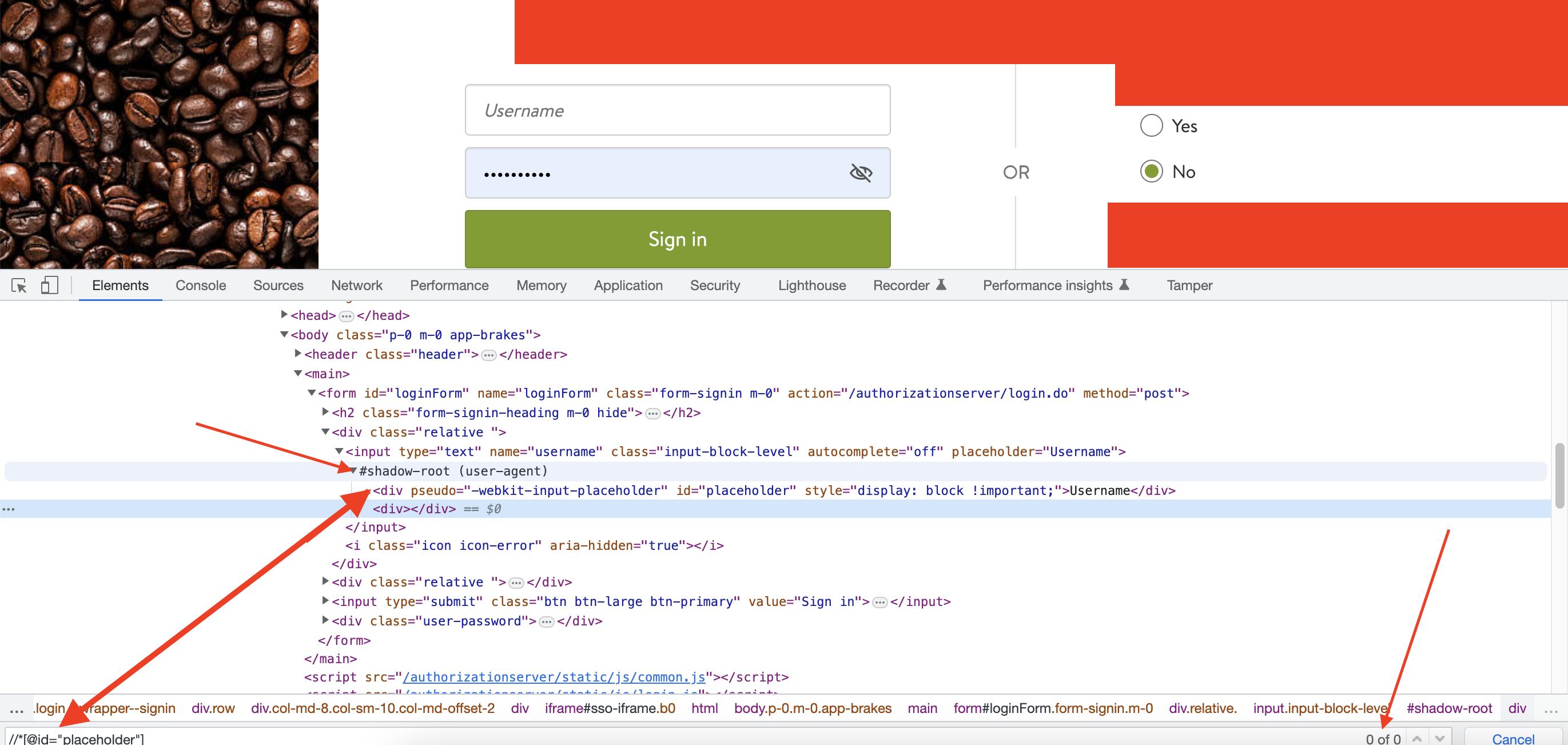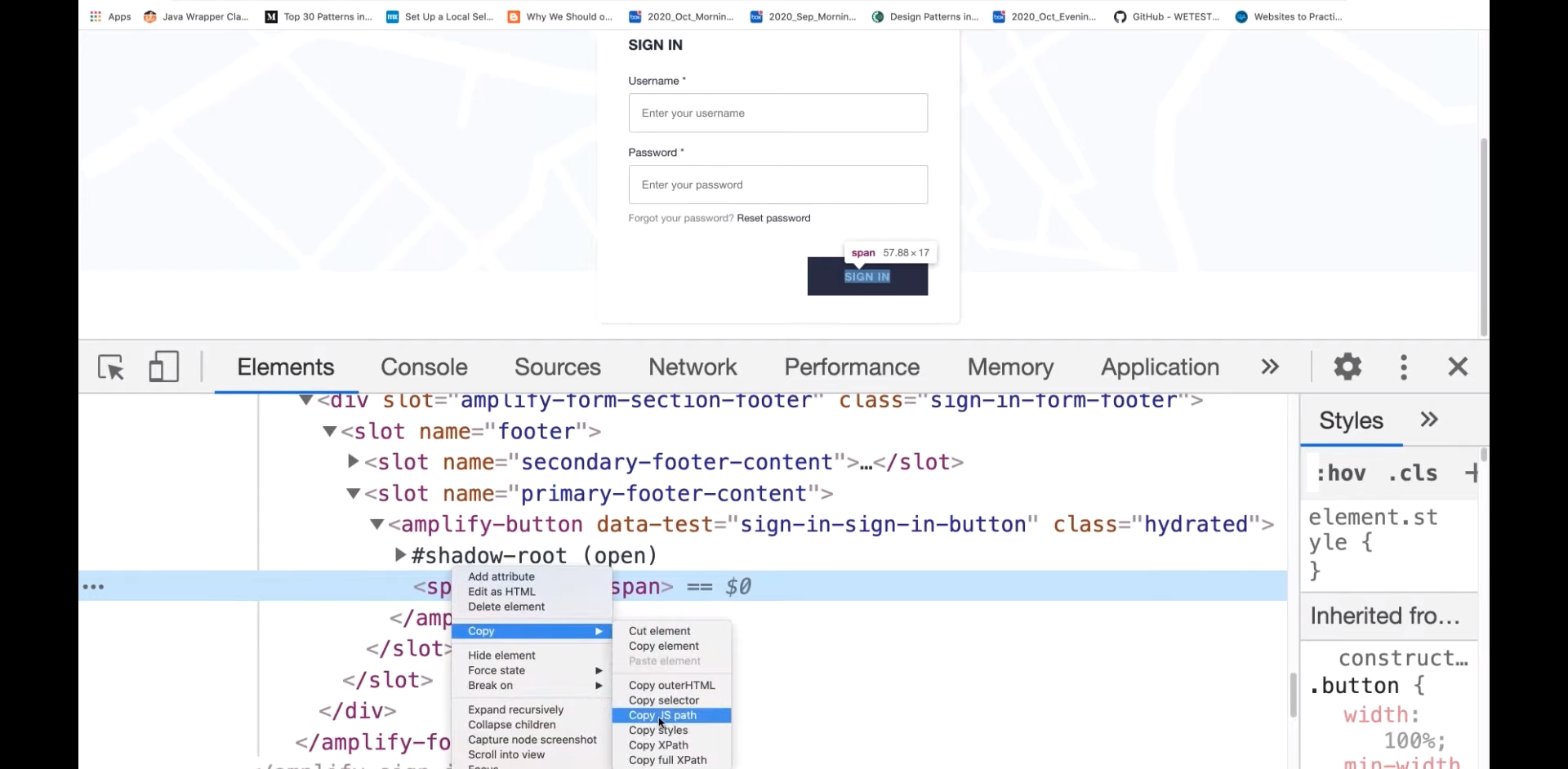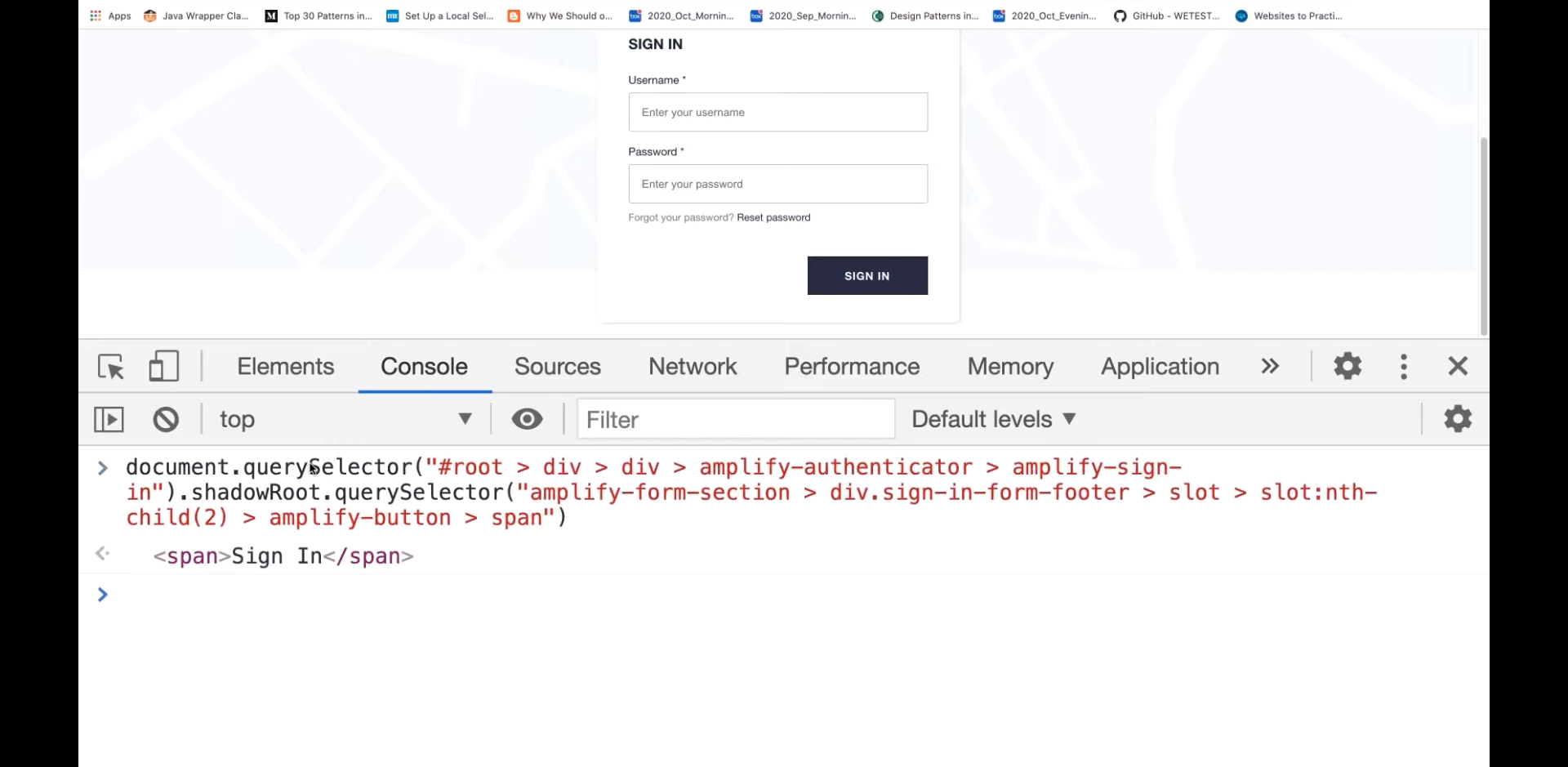As for the image, I need to capture an element which is under show user agent shadow DOM.
I tried using //*[@id="placeholder"], but as for the image, its Zero matches.
By looking at some other older post at this website I tried using
WebElement ele = (WebElement) ((JavascriptExecutor)driver).executeScript("return arguments[0].shadowRoot", element);
for that also, I'm not getting the element.
So Is there any other way to capture the element below the show user agent shadow DOM.