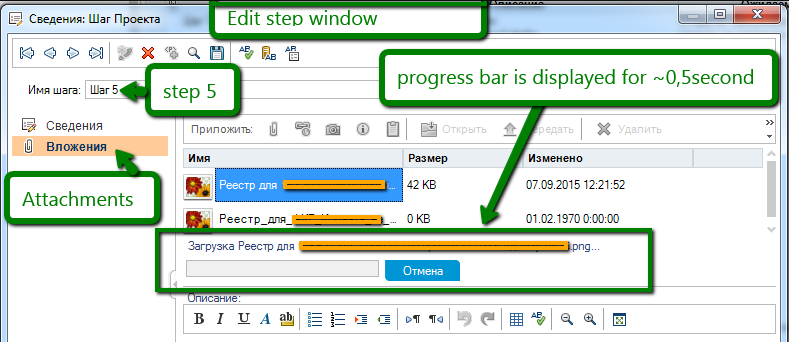We have just moved from HP ALM version 11.52 to 12.20, but in new version we have encountered a problem: all attachments won't open (we use IE10, IE11).
- User double clicks on attachment link.
- Progress bar is displayed for short time.
- Progress bar disappears and nothing happens after that.
Previously: image was opened in new window. (I've checked Downloads folder and have not found anything of this kind)
You can see "Edit step window":
Does anyone know how to handle this problem?