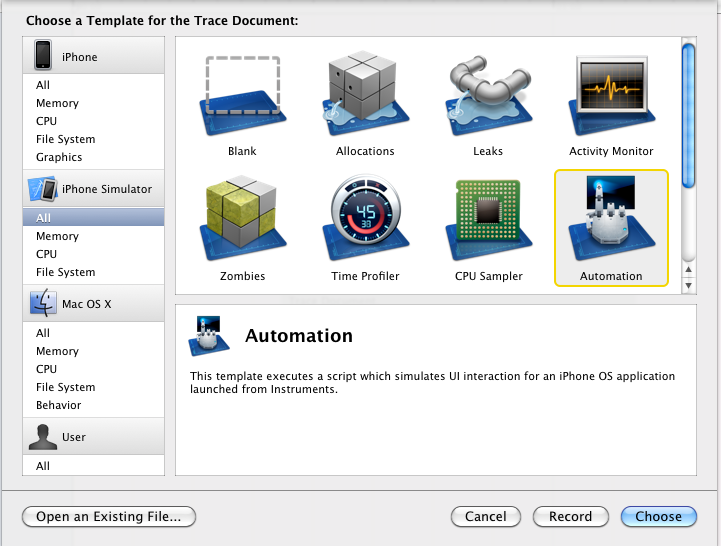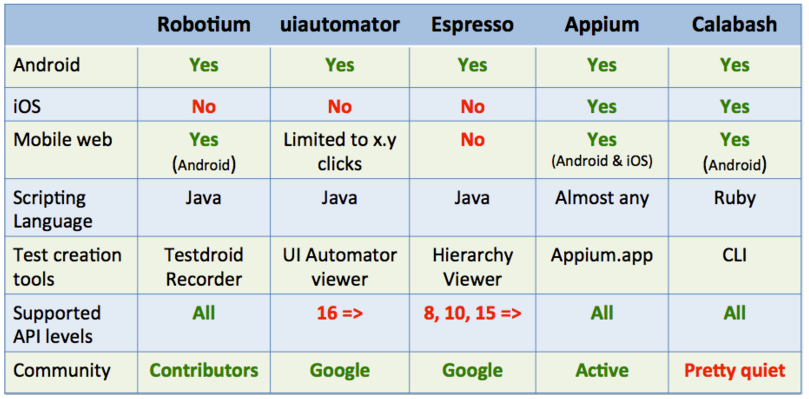There is a new Native/Hybrid iOS app testing framework called Appium on GitHub which was announced at the Mobile Testing Summit last week. Obviously, due to its young age you may not be willing to take it up.
The Appium Git page has this to say about it:
Appium is a test automation tool for use with native and hybrid iOS applications. It uses the webdriver JSON wire protocol to drive Apple's UIAutomation. Appium is based on Dan Cuellar's work on iOS Auto.
Appium uses the Bottle micro web-framework, and has the goal of working with all off the shelf Selenium client libraries.
There are two big benefits to testing with Appium:
1: Appium uses Apple's UIAutomation library under the hood to perform the automation, which means you do not have to recompile your app or modify in any way to be able to test automate it.
2: With Appium, you are able to write your test in your choice of programming language, using the Selenium WebDriver API and language-specific client libraries. If you only used UIAutomation, you would be required to write tests in JavaScript, and only run the tests through the Instruments application. With Appium, you can test your native iOS app with any language, and with your preferred dev tools.