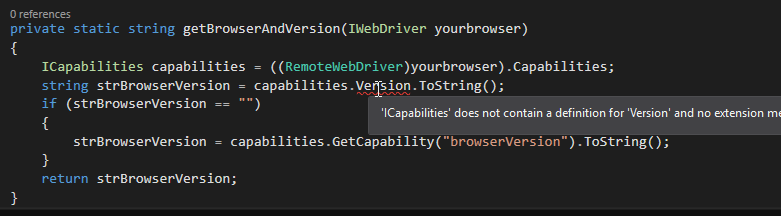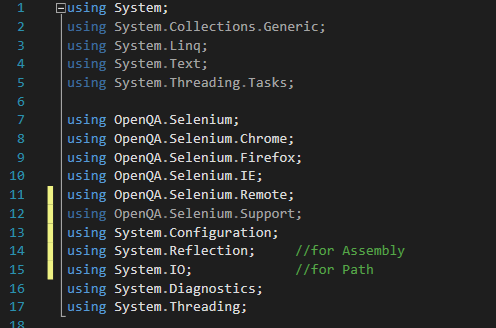I am testing with C# & Selenium & Selenium.Chrome.WebDriver (Nu-GET Package, Version 2.44.0). Now I am searching for a Method which gives me the actual Version of the current runnig driver.
Is there someone who can help me here I found this posts already but none of these helped: https://stackoverflow.com/questions/12556163/get-browser-version-using-selenium-webdriver https://mashtips.com/get-system-os-browser-version-java-selenium-webdriver/
Thanks