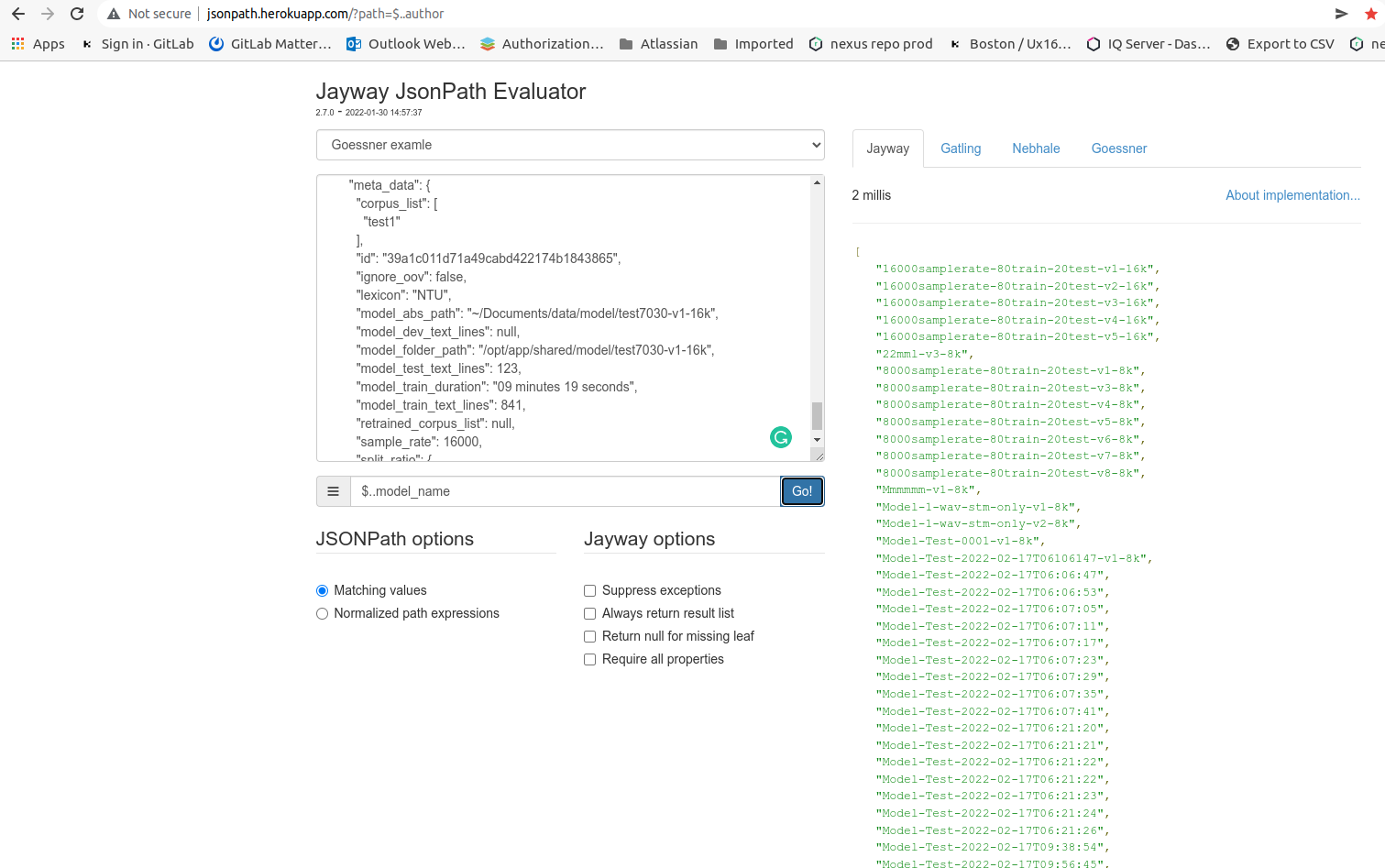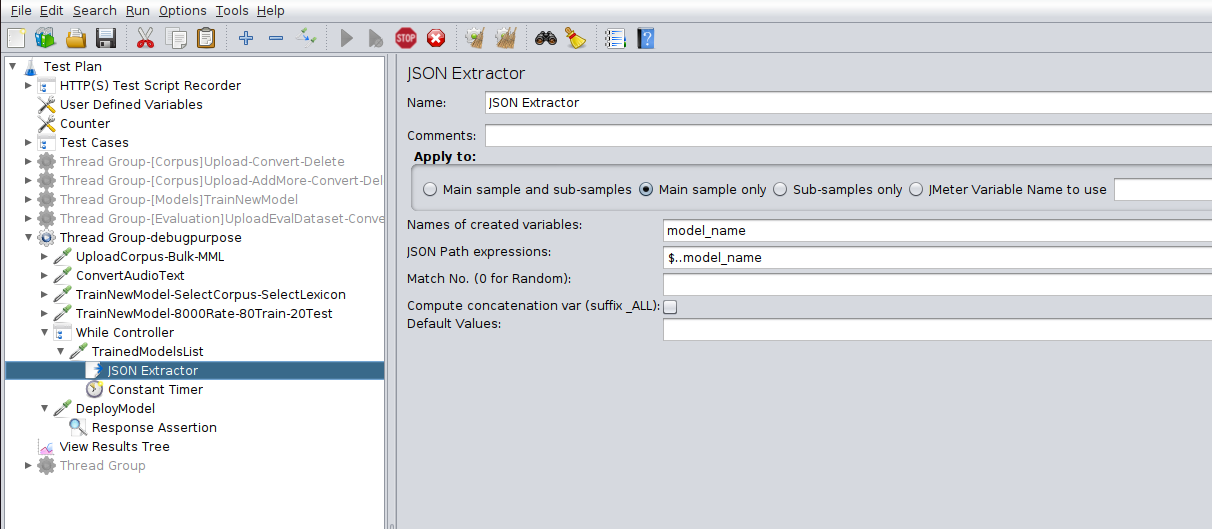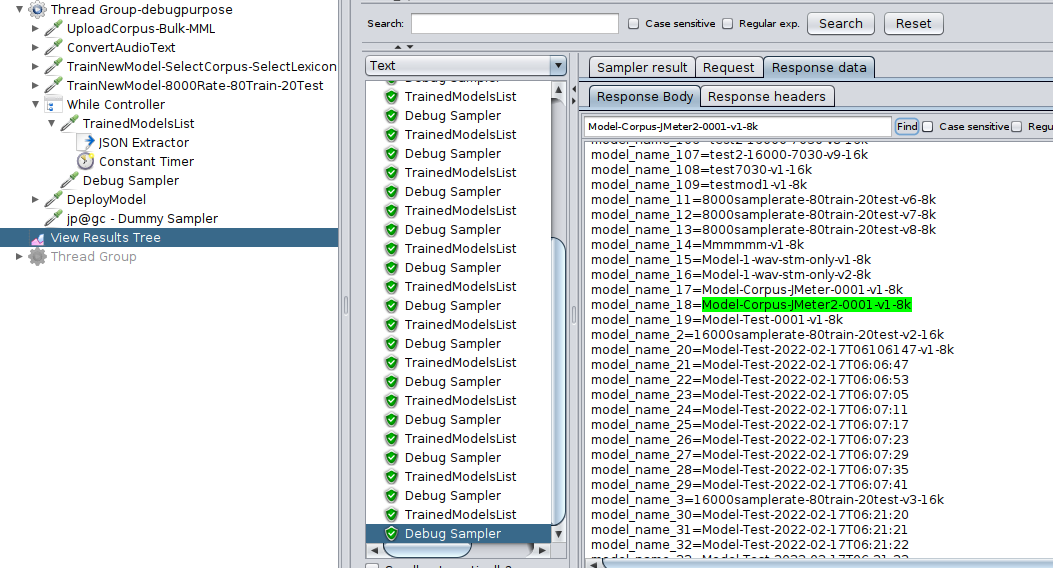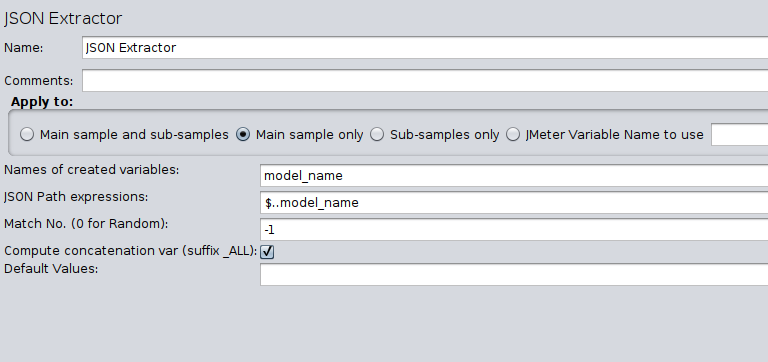I want to let JMeter exit while controller when response value "model_name": "Model-Corpus-JMeter2-0001-v1-8k" is found in response data.
sample response data:
{
"message": "success",
"valid_model_list": [{
"meta_data": {
"corpus_list": [
"test1"
],
"id": "1",
"sample_rate": 16000,
"test_duration": "0.17 hrs"
},
"model_name": "Model-Corpus-JMeter2-0001-v1-8k",
"status": "ok"
},
{
"meta_data": {
"corpus_list": [
"test1"
],
"id": "2",
"sample_rate": 16000,
"test_duration": "0.17 hrs"
},
"model_name": "testmod2-v1-8k",
"status": "ok"
}
]
}
I have set while controller condition ${__jexl3("${model_name}" != "Model-Corpus-JMeter2-0001-v1-8k",)}
The JSON expression is tested works to extract a list of "model_name".
however, the GET request isn't exiting when the response value is already there.
Debug Sampler: captured model_name_18=Model-Corpus-JMeter2-0001-v1-8k