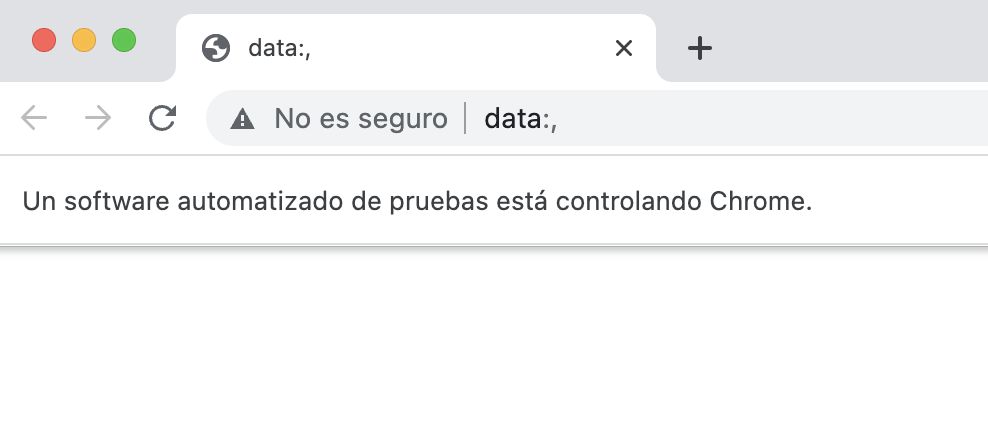As I understand, you are having data in the address bar and while launching the website chrome is freezing or hanging.
- Firstly, you need to update chromedriver.exe file according to chrome version installed in your system.
- Second you need to download latest selenium server standalone file and place that file into the Drive /c.
- Third you need to create Hub and Node via command line to run ur tests.
You must use debug port before creating webDriver as :
ChromeOptions options = new ChromeOptions();
options.setExperimentalOption("useAutomationExtension", false);
options.addArguments("--remote-debugging-port=9225");
options.addArguments("--start-maximized"); options.addArguments("--ignore-certificate-errors"); options.addArguments("--disable-popup-blocking");
WebDriver driver = new ChromeDriver(options);
driver.navigate().to("url")
It is very important to construct our tests thread-safe in order to run them in parallel without a problem. We have to make sure that shared resources are isolated within each thread.
Automation test services include test automation planning, tools selection, test environment setup, test data preparation, test scripts development and maintenance, test reporting.These services provide features by which we can setup grid with testng and setup hub-node architecture to perform automation testing using multiple browsers, platforms and handle delays.
Here is the link which will help you to resolve your issue:-
- https://blogs.perficient.com/2016/01/05/parallel-execution-of-tests-using-selenium-grid-and-testng/#:~:text=Selenium%2DGrid%20allows%20you%20to,Grid%20support%20distributed%20test%20execution.
- https://www.lambdatest.com/blog/selenium-grid-setup-tutorial/
- https://www.swtestacademy.com/selenium-parallel-tests-grid-testng/