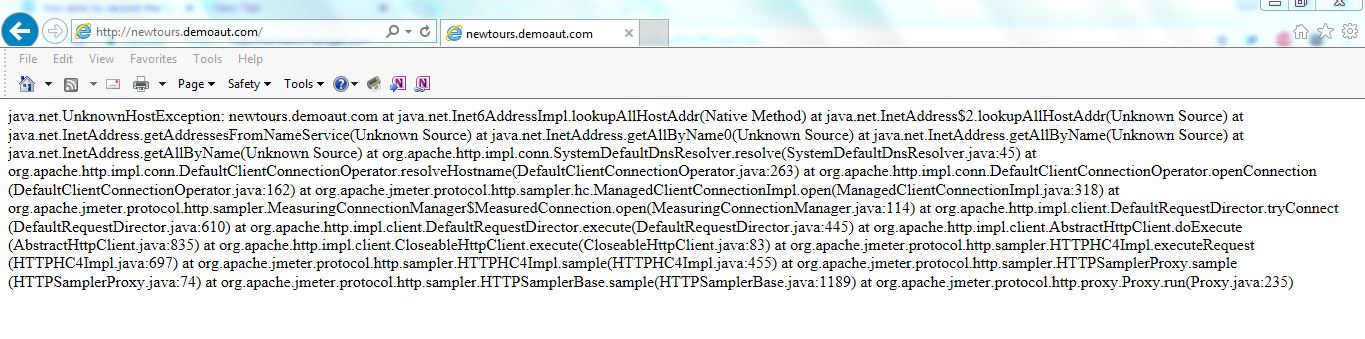Not able to record the script using Jmeter ,getting below mentioned error message.
2 Answers
The error means that JMeter is not able to resolve http://newtours.demoaut.com/ address, the reasons could be in:
- Your machine is not connected to the Internet. If this is the case - contact your network administrator or try recording local intranet resources
Your machine is accessing the Internet via corporate proxy. If this is the case you need to configure JMeter to use the same proxy server as your operating system uses to go to the Internet. This can be done in 2 ways:
via command-line arguments like
jmeter -H my.proxy.server -P 8000 -u username -a password -N localhostvia system.properties file like:
http.proxyHost=my.proxy.server http.proxyPort=8000 https.proxyHost=my.proxy.server https.proxyPort=8000JMeter restart will be required to pick the changes up
More information:
Internet Explorer proxy settings are integrated with Windows Proxy settings so it might be the case you cut yourself from the Internet by modifying Internet Explorer proxy settings for recording. You can try restoring Internet Explorer proxy settings and use a browser with "independent" proxy configuration like Mozilla Firefox for recording.
Try this chrome extension for recording the scripts.
https://chrome.google.com/webstore/detail/blazemeter-the-continuous/mbopgmdnpcbohhpnfglgohlbhfongabi
This is a free extension provided by blazemeter. You can record and download the recorded file in .jmx format. Then import the file in Jmeter.