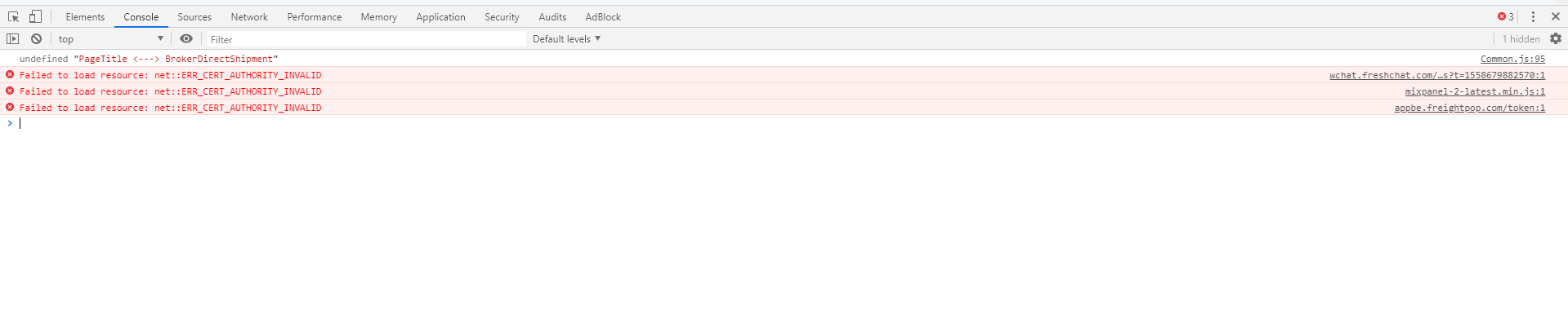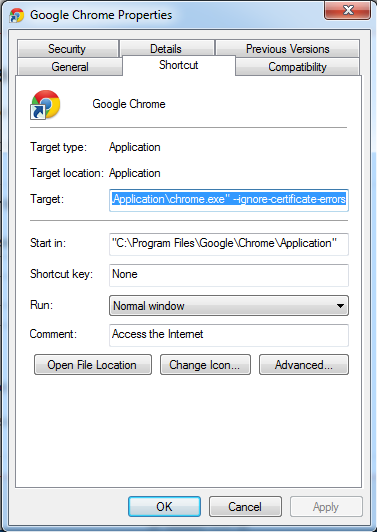I setup the same proxy setting in my browser setting as in the JMeter. I tried to record some other website with same settings and they recorded successfully.
Following is the screenshot of the which I am getting. Any help in this regard really appreciated.
Error: net::err_cert_authority_invalid