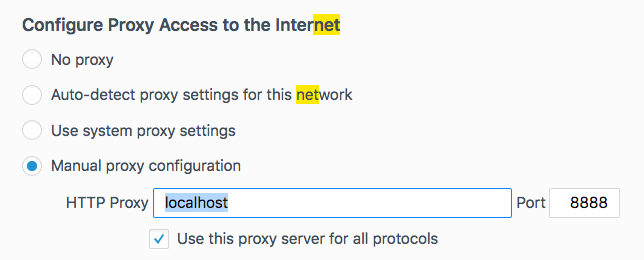I am trying to set up proxy in firefox so that I can use recoding controller from Jmeter GUI. Below is my network settings in firefox:
But when I try to load my site in firefox, I am getting the following error: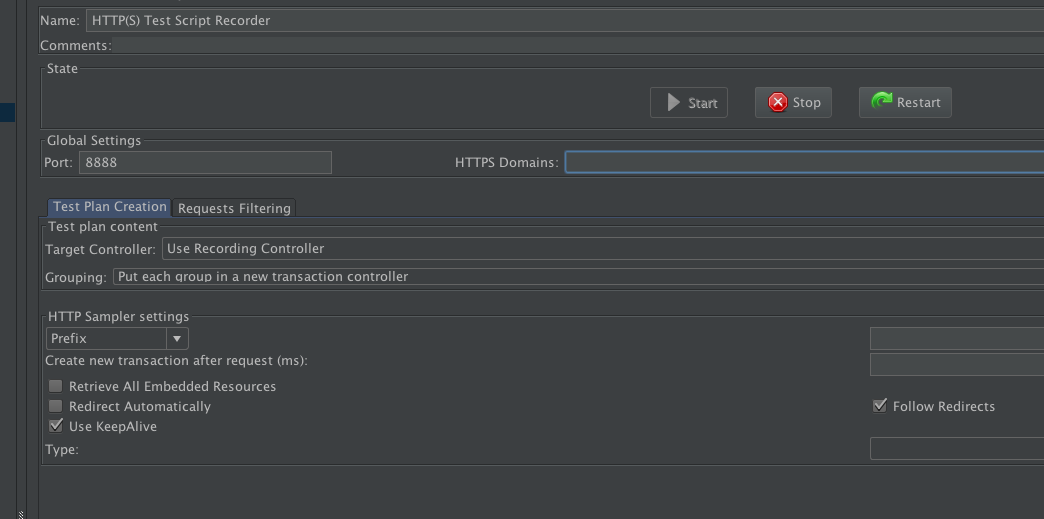
The owner of app.example.net has configured their website improperly. To protect your information from being stolen, Firefox has not connected to this website.
This site uses HTTP Strict Transport Security (HSTS) to specify that Firefox may only connect to it securely. As a result, it is not possible to add an exception for this certificate.
Learn more…
Report errors like this to help Mozilla identify and block malicious sites
Any help will be highly appreciated.