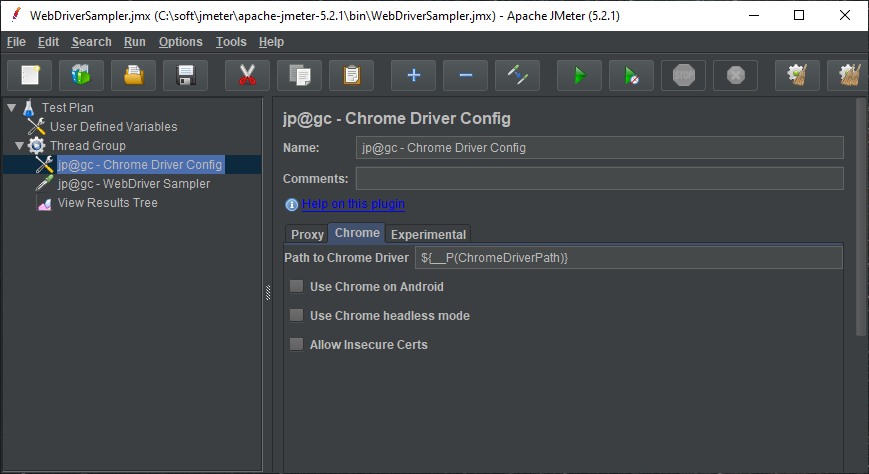I am executing the load test plan using the non-GUI mode of Jmeter and I want to set the chrome driver using non-GUI mode. I have used the below command for executing the test plan and storing the results.
jmeter -n -t D:\JmeterSeleniumScripts\LCOrderSummryReport.jmx -l D:\JmeterSeleniumScripts\lcOrderSummaryResults.jtl -f -e -o D:\JmeterSeleniumScripts\dashboard
Can anyone please help me how can I set chrome driver using command prompt.