Pushed the JMeter Selenium Scripts into Azure GIT Repository, created the pipeline and run the pipeline.
Agents added are: JMeter, Command Line, Publish pipeline artifact and publish and download artifacts from Release pipelines.
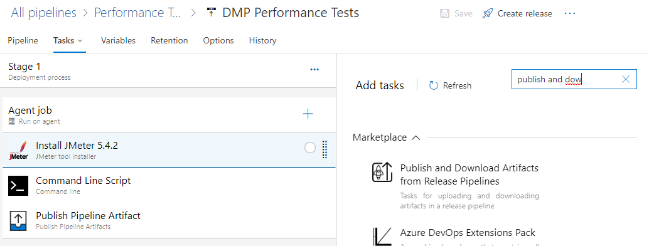 In the scripts the JSR223 Sampler, counters and Chrome Driver Config are added and after execution of test html file also generated but observed Thread Group is not starting..
In the scripts the JSR223 Sampler, counters and Chrome Driver Config are added and after execution of test html file also generated but observed Thread Group is not starting..
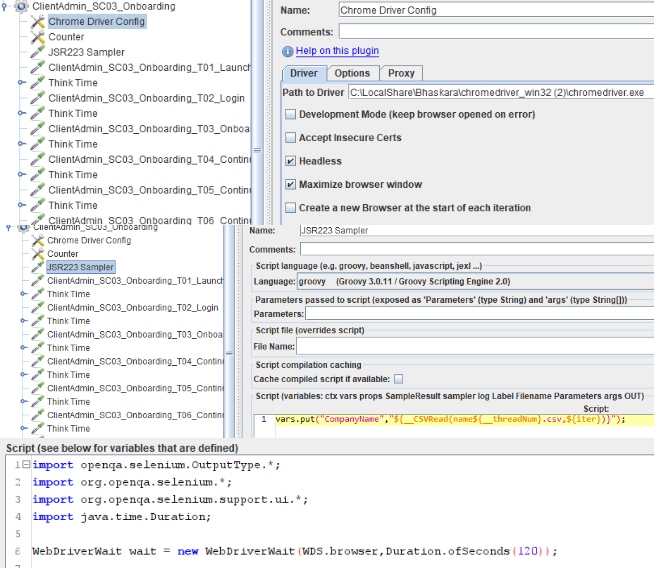 Also have dependencies like csv files path so How can I set the csv files path please?
Also have dependencies like csv files path so How can I set the csv files path please?
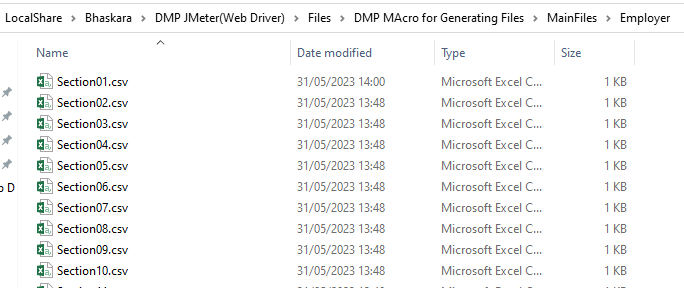
In the jmeter.logs got errors as C:\LocalShare\Bhaskar\chromedriver_win32(2)\chromedriver.exe and csv path not found
Due to this javaILLEGAL Exception errors occur.
Could anyone please help me how can I add Chrome Driver Config, set Chrome Driver Config path and csv files path In Azure Pipeline please?