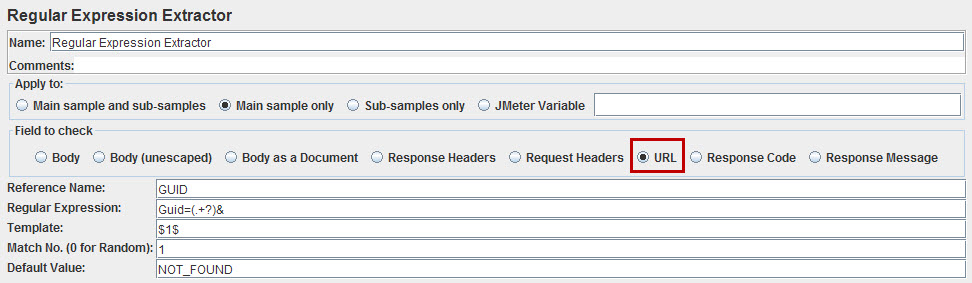I'm testing an ASP.NET web application with JMeter. I'm correlating the dynamic variables, but I'm facing problems getting the value of the variable "GUID". First it cost me a lot to know where it is coming from, then I realized that the first time it is being requested by the GET method and by using a sniffer I found that it is coming in the GET request (the Querystring parameters), the second time too it is coming in the GET request, but it is there in the Response URL like shown below:
"request": {
"method": "GET",
"url": "http://srvdr.ajk.fye:27080/Art/WebP/Wep.aspx?Title=Procesar%20Instancia%20Actividad&CodigoProducto=1010102&CodigoProceso=CONST&CodigoActividad=1413&AK=12345&FechaInicio=03/02/2015%2004:01:56%20p.m.&mnu=999&Guid=64a42d6e6e2f45afb4905e82b5eddacf&SessionId=puucb42xfmgph2ggmhzrurlm044339",
I've tried to capture it using following methods:
1- First a CSS/JQuery Extractor like this:
Reference Name: varGuid
CSS/JQuery expression: #Guid
Attribute: value
Match No (0 for Random): 0
Default value:
Didn't work...
2- Secondly I tried with a RegExp like that:
Reference Name: varGuid
Regular Expression: Guid=(.+?)&
Template: $1$
Match No (0 for Random): 0
Default value:
But it is not capturing anything, I don't know what else to do... Please someone help me !