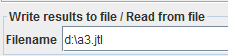Jmeter has many Listeners. How do they work and how is different types of graphs and results generated.
2 Answers
JMeter produces some basic fields/result_field. JMeter doesn't create everything you see in different types of Listeners.
You can give this a try.
- Create a plan
- Generate atleast 100 samples (As large amount of data is required for some listeners), using a single sampler (request)
- Use as many Listeners as you want of different types (say 15 types of listeners)
- Run the plan....
Now in the filename field of all the listeners give series of names of files like a1.jtl a2.jtl
and so on....
see the screen shot
Now again run the plan. Go to the files and open them in some good editors like notepad++.
For your surprise you will find the same data in all the files irrespective of the type of listener generating the file.
Crux of the matter is : JMeter gathers only handful of information from the run the rest information which is shown in different Listeners is COMPUTED by the JMeter.
By default JMeter stores the following metrics it its results file:
timeStamp,elapsed,label,responseCode,responseMessage,threadName,dataType,success,bytes,grpThreads,allThreads,Latency
1438068133842,0,HTTP Request,1000,Test successful,Example Thread Group 1-1,text,true,0,1,1,0
JMeter Listeners basically parse this data and represent it in more human-readable form.
The process is quite resource-consuming in case of immense load so it is recommended to disable all the listeners during load test execution and perform the analysis on JMeter results file after the run.
References:
-
Which log did you get
timeStamp,elapsed,label,responseCode,responseMessage,threadName,dataType,success,bytes,grpThreads,allThreads,Latencyfrom? Btw jmeter.apache.org/usermanual/listeners.html writestimeStamp|time|label|responseCode|threadName|dataType|success|failureMessagewhich seems to be significantly different. Why is this so?– PacerierCommented Nov 6, 2015 at 11:24