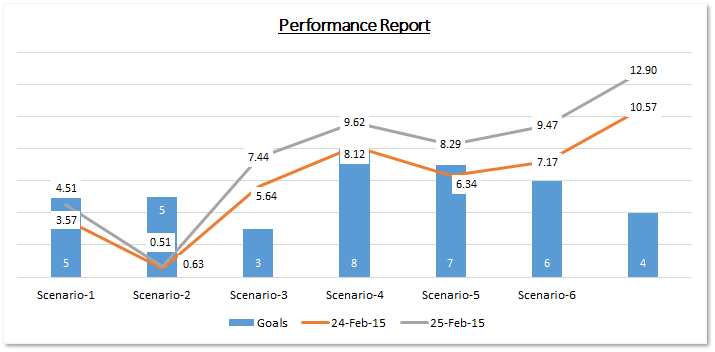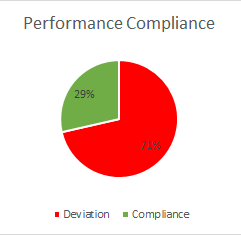We have a WCF Restful web service which communicates with thousands of hardware endpoints. These end points communicate on daily basis with the service within a time span of 5 hours.
There are about 13000 endpoints currently and its increasing day by day.
I have to make sure that even if on some day the endpoint count increases to 50000 or 100000, the WCF web service should be able to handle it within the same time span of 5 hours or even less.
I am running a script i.e I am hitting the service with JMeter, but what should I explain the Client about the performance.